MP4 to AVI, MP4 to AVI converter
4Easysoft MP4 to AMV Converter
When you want to watching movies on your S1 MP3 player, you can use 4Easysoft MP4 to AMV Converter to help you convert you selected MP4 movies to AMV video that can be played on your S1 MP3 player. This MP4 to AMV Converter can help you convert MP4, HD MP4 to AMV with best quality.
Apart from the basic MP4 to AMV converting function, 4Easysoft MP4 to AMV Converter also provides you the powerful editing function to optimize the AMV video: trim, crop, merge, effect and watermark, etc.
Powerful MP4 to AMV converter:
Convert MP4, HD MP4 to AMV video for your player
Extract MP3, MP2, WAV audios from MP4 video
Edit the AMV video to meet your need
Preview and take snapshot
 Convert HD DV, HD TS, MTS, M2TS, HD MOV, HD H.264, HD RM and other HD videos, get HD videos. Learn More Buy Now $35.00
Convert HD DV, HD TS, MTS, M2TS, HD MOV, HD H.264, HD RM and other HD videos, get HD videos. Learn More Buy Now $35.00 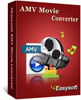
AMV Movie Converter
For most users of S1 MP3 players, 4Easysoft AMV Movie Converter is the best AMV movie converting software for you to convert to AMV video files from popular video formats. Also you can obtain MP3, MP2 and WAV audios using this excellent AMV format converter.
Learn MoreFree TrialBuy Now$21.00
Key Features
1. Convert MP4 to AMV and other files
MP4 to AMV conversion
With 4Easysoft MP4 to AMV Converter, you can freely convert MP4, HD MP4 to AMV video so as you can enjoy the movies on your S1 MP3 player.
Convert MP4 to audio formats
It is easy for you to get MP3 audio from MP4 with the help of this versatile MP4 to AMV Converter.
One File – Several Output
This MP4 to AMV Converter has the ability to output different video formats from one input MP4 video with one conversion.
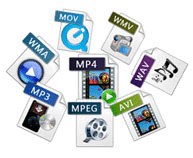

2. Powerful Video editor
Change video effect
4Easysoft MP4 to AMV Converter can help you adjust the video brightness, contrast and saturation to modify the video effect.
Trim and merge video
You can choose to convert part MP4 video to AMV and merge several MP4 video files together to output one AMV movie.
Crop video frame
Remove the black regions and adjust the aspect ratio can change the video play screen suitable for your player.
Add watermark
This program enables you to ad text or image watermark to the output AMV video. Also you can specify the position and transparency of the watermark.
Output parameters
Detailed video and audio settings are provided by 4Easysoft MP4 to AMV Converter for you to choose in the settings windows.
3. High speed & good quality
4Easysoft MP4 to AMV Converter is easy to use. Just a few of clicks can finish the process of conversion. And the conversion speed and quality of this software is guaranteed.

4Easysoft MP4 to AMV Converter new features:
System Requirements
OS Supported: Windows NT4/2000/2003/XP and Windows Vista, Windows 7
Hardware Requirements: 800MHz Intel or AMD CPU, or above; 512MB RAM or more
Package Deals
 iPhone 4G Mate
iPhone 4G Mate Media Toolkit Ultimate
Media Toolkit Ultimate DVD Converter Suite
DVD Converter Suite iPhone Mate
iPhone Mate DVD to iPod Suite
DVD to iPod Suite iPod + iPhone Mate
iPod + iPhone Mate
Hot Windows Products
-
iPod/iPhone Software
- iPod Mate
- iPhone Ringtone Converter
- iPod Video Converter
- iPhone Video Converter
- DVD to iPod Converter
- DVD to iPhone Converter
- iPod Manager
- iPhone Manager
-
DVD and Video Software
- DVD Movie Maker
- DVD Converter Platinum
- DVD to Video Converter
- Total Video Converter
- Streaming Video Recorder
- Free Blu-ray Ripper
- Free FLV Converter
- Free TOD Converter
- Free 3GP Converter
- Free Flash Converter
- DVD Copier
- Blu-ray to AVI Ripper
- Blu-ray to DPG Ripper
- TRP Movie Converter
- Free MOV Converter
- Free AVI Converter
- Free MP4 Converter
- VOB Converter
- DVD to MP4 Converter
-
HD Converter Tools
- HD Converter
- M2TS Converter
- MTS Converter
- TS Converter
- AVC Converter
-
PDF/ePub Tools
- PDF Converter Platinum
- PDF to ePub Creator
- PDF to Image Converter
- PDF to Flash Converter
- PDF Cutter
- PDF Joiner
- ePub to iPad Transfer
- ePub to iPhone Transfer
Hot Mac Products
-
iPod/iPhone Software for Mac
- iPhone Ringtone Creator for Mac
- Mac iPod Video Converter
- Mac iPhone Video Converter
- Mac DVD to iPod Converter
- Mac DVD to iPhone Converter
- iPod Manager for Mac
- iPhone Manager for Mac
- ePub to iPhone Transfer for Mac
- ePub to iPad Transfer for Mac
-
DVD and Video Software for Mac
- iMedia Converter for Mac
- Mac DVD Ripper
- Mac Video Converter
- DVD Copier for Mac
- Mac MP4 Converter
- Mac AVI Converter
- Mac Mod Converter
- Mac TOD Converter
-
HD Converter Tools for Mac
- Mac HD Converter
- Mac M2TS Converter
- Mac MTS Converter
- Mac TS Converter
- Mac AVC Converter

