iPhone video converter, video to iPhone converter
4Easysoft iPhone Video Converter

View Snapshot
Get Mac Version:
Mac iPhone Video Converter
Price: $29.95
Size: 7.61MB
4Easysoft iPhone Video Converter is especially designed for iPhone users to convert video to iPhone. With the iPhone Video Converter, all popular video formats like MP4, WMV, AVI, MPEG, MTS, HD videos, etc. can be converted to the video supported by iPhone.
Powerful editing features of 4Easysoft iPhone Video Converter will bring you a fantasy video optimizing experience. Such as trimming, cropping, merging, watermarking and visual effect adjusting.
All-in-One solution to convert video for iPhone:
Convert any popular video to iPhone MP4, MOV easily
Convert video/audio to iPhone supported audio formats
Powerful editing features to optimize output iPhone video
High speed and high quality
 Convert HD DV, HD TS, MTS, M2TS, HD MOV, HD H.264, HD RM and other HD videos, get HD videos. Learn More Buy Now $35.00
Convert HD DV, HD TS, MTS, M2TS, HD MOV, HD H.264, HD RM and other HD videos, get HD videos. Learn More Buy Now $35.00 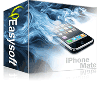
iPhone Mate
Owns the solution of DVD to iPhone Converter, iPhone Video Converter, iPhone Manager and iPhone Ringtone Converter software, helps you convert DVD/video to iPhone, iPhone 3G MPEG-4 (.mp4), H.264 (.mp4), MOV video, manage iPod/iPhone, and make iPhone ringtone.
Learn MoreFree TrialBuy Now$39
Key Features
1. Convert all mainstream video and audio formats to iPhone
Convert video to iPhone video
4Easysoft iPhone Video Converter can convert all popular video formats including MP$, WMV, AVI, FLV, MOV, MTS, MKV, etc. to iPhone compatible video formats for you to enjoy video on iPhone.
Convert video to audio and convert audio to audio:
The iPhone Video Converter can also convert video files to audio formats and convert between audio files.
Convert video to iPhone and other Apple devices:
With this iPhone Video Converter, you can convert video for different iPhone versions along with iPad, iPod.
One click get more
Set several different output formats can help you to get different output formats with one input video.
2. Versatile Video Editing functions
Split to get the video part you want
Trimming function of the iPhone Video Converter can help you convert the exact part from the source video.
Edit output video as you like
Adjust video brightness, contrast, saturation to change the video effect for your preference. You can also crop video play screen and add watermark for the output iPhone video.
Merge video chapter together
For watching video continuously, you can join several video together and convert to one long iPhone video.


3. User-friendly iPhone Video Converter
Preview and snapshot
The built-in player with 4Easysoft iPhone Video Converter can help you preview the source video and converted iPhone video. Meanwhile, you can catch your favorite pictures.
Easy and fast iPhone video conversion
This iPhone Video Converter is easy to use even for beginners. And it can convert video to iPhone with fastest speed.
4Easysoft iPhone Video Converter new features:
System Requirements
OS Supported: Windows NT4/2000/2003/XP and Windows Vista, Windows 7
Hardware Requirements: 800MHz Intel or AMD CPU, or above; 512MB RAM or more
4Easysoft iPhone Video Converter related articles:
Package Deals
 iPhone 4G Mate
iPhone 4G Mate Media Toolkit Ultimate
Media Toolkit Ultimate DVD Converter Suite
DVD Converter Suite iPhone Mate
iPhone Mate DVD to iPod Suite
DVD to iPod Suite iPod + iPhone Mate
iPod + iPhone Mate
Hot Windows Products
-
iPod/iPhone Software
- iPod Mate
- iPhone Ringtone Converter
- iPod Video Converter
- iPhone Video Converter
- DVD to iPod Converter
- DVD to iPhone Converter
- iPod Manager
- iPhone Manager
-
DVD and Video Software
- DVD Movie Maker
- DVD Converter Platinum
- DVD to Video Converter
- Total Video Converter
- Streaming Video Recorder
- Free Blu-ray Ripper
- Free FLV Converter
- Free TOD Converter
- Free 3GP Converter
- Free Flash Converter
- DVD Copier
- Blu-ray to AVI Ripper
- Blu-ray to DPG Ripper
- TRP Movie Converter
- Free MOV Converter
- Free AVI Converter
- Free MP4 Converter
- VOB Converter
- DVD to MP4 Converter
-
HD Converter Tools
- HD Converter
- M2TS Converter
- MTS Converter
- TS Converter
- AVC Converter
-
PDF/ePub Tools
- PDF Converter Platinum
- PDF to ePub Creator
- PDF to Image Converter
- PDF to Flash Converter
- PDF Cutter
- PDF Joiner
- ePub to iPad Transfer
- ePub to iPhone Transfer
Hot Mac Products
-
iPod/iPhone Software for Mac
- iPhone Ringtone Creator for Mac
- Mac iPod Video Converter
- Mac iPhone Video Converter
- Mac DVD to iPod Converter
- Mac DVD to iPhone Converter
- iPod Manager for Mac
- iPhone Manager for Mac
- ePub to iPhone Transfer for Mac
- ePub to iPad Transfer for Mac
-
DVD and Video Software for Mac
- iMedia Converter for Mac
- Mac DVD Ripper
- Mac Video Converter
- DVD Copier for Mac
- Mac MP4 Converter
- Mac AVI Converter
- Mac Mod Converter
- Mac TOD Converter
-
HD Converter Tools for Mac
- Mac HD Converter
- Mac M2TS Converter
- Mac MTS Converter
- Mac TS Converter
- Mac AVC Converter
