4Easysoft
4Easysoft Total Video Converter
As the best and easy-to-use Video Converter, 4Easysoft Total Video Converter has the ability to convert all popular video and audio files to the video formats you want for your player iPad, iPhone, iPod, PSP, Xbox and other portable devices.
Moreover, 4Easysoft Total Video Converter possesses powerful editing functions like trimming video length, cropping video frame, adding video watermark and adjusting video effect. All these features of this Video Converter software can bring you a perfect video life.
Easiest-to-use and full-featured video converter:
Convert all popular video formats
Extract audios from video files and convert between audios
Support all popular portable multimedia players
Powerful editing features: Merge, Effect, Trim, Crop, Watermark, etc.
Key Features
Abundant Formats Supported Beyond Imagination
4Easysoft Total Video Converter can support various input and output video/audio/ picture formats.
Input Video/ HD Video Formats:
MPG, MPEG, MPEG 2, VOB, DAT, MP4, M4V, TS, RM, RMVB, WMV, ASF, MKV, AVI, 3GP, 3G2, FLV, SWF, MPV, MOD, TOD, QT, MOV, DV, DIF, MJPG, MJPEG. etc. HD TS, HD MTS, HD M2TS, HD MPG, HD MPEG, HD MP4, HD WMV, QuickTime HD MOV, HD H.264, HD RM.
Input Audio Formats:
MP3, MP2, AAC, AC3, WAV, WMA, M4A, RM, RAM, OGG, AU, AIF, AIFF, APE, FLAC, NUT.
Output Video/HD Video Formats:
MPEG-4, H.264/MPEG-4 AVC, MOV, M4V, AVI, DivX, XviD, ASF, WMV, MPEG-1, MPEG-2, 3GP, 3GPP, MKV, FLV, SWF, VOB, DV, Super VCD(NTSC, PAL, SECAM), VCD(NTSC, PAL, SECAM) , DVD(NTSC, PAL, SECAM). HD H.264, HD AVI, HD MPG, HD TS, HD WMV, HD MPEG 4, HD MOV, HD ASF.
Output Audio Formats:
AAC, AC3, AIFF, AMR, AU, FLAC, MP3, M4V, MP2, OGG, WAV, WMA.
Output Picture Formats:
JPG, BMP, GIF.
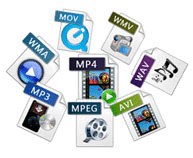

Powerful Video Editing Features
Set video effect and Deinterlace
4Easysoft Total Video Converter allows you to adjust video brightness, contrast, saturation, volume and hue. Check "Deinterlacing" can help you get the progressive video.
Trim video length
Setting exact start and end time, or just dragging the slider bar can enable you to split the source video files.
Merge files into one
Join several interesting clips into one file will double your enjoyment.
Crop video play region
With the "Crop" function of 4Easysoft Total Video Converter, you can remove the unwanted areas so as to change the video play screen.
Take Snapshot
Take snapshot to capture the image you like while previewing, then it can be saved in default folder automatically.
Add watermark
You can make your output video personalized by adding text or image watermark. Also the position and transparency of the watermark can be adjusted for your need.
Personalized Output Setting
Customize output video/audio settings
With 4Easysoft Total Video Converter, you can set the Video Encoder, Resolution, Frame Rate and Video Bitrate of the output video. As for the resolution, you can also input it in the form of "XXX*XXX". And Audio Encoder, Sample Rate, Channels, Audio Bitrate are also can be set for your preference.
Set target audio track and subtitle
Choose your preferred audio track and subtitle from the drop-down list.


Easier Operation and Higher Quality
Preview source video and output video
4Easysoft Total Video Converter allows you to preview the source video and converted video at the same time, which is convenient for your video optimization.
Friendly user interface
Intuitive interface and user-friendly design bring you a perfect video converting experience.
Fast speed and high video quality
With advanced technology, 4Easysoft Total Video Converter can converting video with high speed and quality.
What’s New?
System Requirements
OS Supported: Windows 11, Windows 8, Windows 7, Windows Vista, Windows XP
Hardware Requirements: 800MHz Intel or AMD CPU, or above; 512MB RAM or more
