4Easysoft Mac PS3 Video Converter
All in one video to PS3 Converter Mac:
Convert almost all popular SD and HD videos to PS3 on Mac
Support converting audios to PS3 compatible audio
More editing capabilities are added
To help you watch movie with PS3 (PlayStation 3), 4Easysoft Mac PS3 Video Converter has the capacity to convert video to PS3 Mac like convert almost all popular SD and HD videos to H.264 (.mp4), DivX HD (.avi), HD MPG, HD TS, MPG, WMV, MP4 video and AAC, MP3, M4A audio format for PS3/ PSP.
As a Mac PS3 converter, the video to PS3 Converter Mac provides many parameters for you to choose like frame rate, bit rate, channel, and sample rate, etc. Moreover, you can change the output effect, crop the play region and directly convert any segment. What’s more, users can even add watermarks and subtitles to the videos and have a greater enjoyment of the video. Users can also select the audio tracks needed for the converted videos. With this user-friendly software, users can convert several different videos together with one click to output different formats for each video. To enjoy other attractive features, please free download 4Easysoft Mac PS3 Video Converter, just enjoy high definition and great quality movies with your PS3/PSP.
 Convert HD DV, HD TS, MTS, M2TS, HD MOV, HD H.264, HD RM and other HD videos, get HD videos.
Learn More
Buy Now
$35.00
Convert HD DV, HD TS, MTS, M2TS, HD MOV, HD H.264, HD RM and other HD videos, get HD videos.
Learn More
Buy Now
$35.00 
Mac Video Converter
4Easysoft Mac Video Converter can convert all sorts of videos, including General Videos and HD videos to diverse players and also extract audio from videos, it is aslo Mac PS3 Video Converter.
Learn MoreFree TrialBuy Now$29.95
Key Features
1. Convert video and audio to PS3 on Mac
Highly support SD and HD video
Input SD video: MPG, MPEG, MPEG 2, VOB, DAT, MP4, M4V, TS, RM, RMVB, WMV, ASF, MKV, AVI, 3GP, 3G2, FLV, SWF, MPV, MOD, TOD, QT, MOV, etc
Input HD video: HD TS, HD MTS, HD M2TS, HD MPG, HD MPEG, HD MP4, HD WMV, QuickTime HD MOV, HD H.264, HD RM
Output SD and HD video: MP4, AVI, WMV, MPG and HD H.264, HD DivX, H.264 HD, MPEG2-PS HD, MPEG2-TS HD, HD MPEG4, HD H.264/MPEG-4 AVC
Extract audio from video files, convert audio to audio
Input audio: MP3, MP2, AAC, AC3, WAV, WMA, M4A, RM, RAM, OGG, AU, AIF, AIFF, etc
Output audio: AAC, MP3, M4A
Compatible with PS3 and PSP
The converted video and audio handled by 4Easysoft Mac PS3 Video Converter can be played well on PS3 and PSP on Mac.
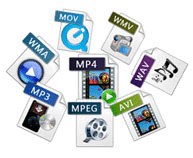

2. Convert files in special effects
Trim video length
Trim your video files to capture and convert your favorite video clips by setting start and end time exactly by using Mac PS3 Video Converter.
Crop
Crop your video area to remove the black video sides or select aspect ratio as original, full screen, 16:9 or 3:4
Merge function
The edit features allow you to enjoy a long successive video from several clips by Merge files into one function.
Set output effect
Adjust your video effects by setting video contrast, brightness and saturation. You can also use this video to PS3 Converter Mac software to change audio volume and even convert interlacing video to progressive video by checking Deinterlacing box to avoid the mosaic effect.
Watermark function to make your video special and stylish
With this function, you easily add both text and image watermarks to your videos anyway you. You can adjust the size, the location and the transparency of the watermark.
Awesome function that allows you to add subtitles and select audio tracks for their videos
This useful function helps our users maximize their enjoyment. Users can choose the subtitles needed and also choose the audio tracks between single and double.
More appropriate parameters
You can adjust video and audio parameter settings such as video resolution, frame rate, encoder, bit rate, audio sample rate, channel, encoder and bit rate. Input your need Resolution in the form of xxx*xxx. Well-customized profile can be saved as "User-Defined" for your later use. The default settings work well too.
Output different formats for one video and convert multiple videos at the same time
Our cool software has this wonderful feature to output different format for each video selected, and start the conversion at the same time, which brings great convenience to our customers. Moreover, user can output different formats for one video at the same time by means of adding this video repeatedly.
Instant input and output preview
In order to check whether the output video is what you need, 4Easysoft Mac PS3 Video Converter gives you the ability to preview the original video and instant output video for comparing.
Snapshot function
You can capture images easily by clicking the "snapshot" button while previewing the movie with this wonderful PS3 Video Converter for Mac.
3. Easy to use and fast conversion speed
Due to the intuitive interface and powerful conversion engine, with only a few clicks you can enjoy the high-quality video and audio clips on PS3 to colorize your enjoyment experience with 4Easysoft Mac PS3 Video Converter. Completely support dual core CPU, and provides the fastest conversion speed.

4Easysoft Mac PS3 Video Converter new features:
System RequirementsProcessor: PowerPC® G4/G5 or Intel® processor
OS Supported: Mac OS X v10.4 - 10.6
Hardware Requirements:512MB RAM, Super VGA (800×600) resolution, 16-bit graphics card or higher
Package Deals
 iPhone 4G Mate
iPhone 4G Mate Media Toolkit Ultimate
Media Toolkit Ultimate DVD Converter Suite
DVD Converter Suite iPhone Mate
iPhone Mate DVD to iPod Suite
DVD to iPod Suite iPod + iPhone Mate
iPod + iPhone Mate
Hot Mac Products
iPod/iPhone Software for Mac
- iPhone Ringtone Creator for Mac
- Mac iPod Video Converter
- Mac iPhone Video Converter
- Mac DVD to iPod Converter
- Mac DVD to iPhone Converter
- iPod Manager for Mac
- iPhone Manager for Mac
- ePub to iPhone Transfer for Mac
- ePub to iPad Transfer for Mac
-
DVD and Video Software for Mac
- iMedia Converter for Mac
- Mac DVD Ripper
- Mac Video Converter
- DVD Copier for Mac
- Mac MP4 Converter
- Mac AVI Converter
- Mac Mod Converter
- Mac TOD Converter
-
HD Converter Tools for Mac
- Mac HD Converter
- Mac M2TS Converter
- Mac MTS Converter
- Mac TS Converter
- Mac AVC Converter
Hot Windows Products
-
iPod/iPhone Software
- iPod Mate
- iPhone Ringtone Converter
- iPod Video Converter
- iPhone Video Converter
- DVD to iPod Converter
- DVD to iPhone Converter
- iPod Manager
- iPhone Manager
-
DVD and Video Software
- DVD Movie Maker
- DVD Converter Platinum
- DVD to Video Converter
- Total Video Converter
- Streaming Video Recorder
- Free Blu-ray Ripper
- Free FLV Converter
- Free TOD Converter
- Free 3GP Converter
- Free Flash Converter
- DVD Copier
- Blu-ray to AVI Ripper
- Blu-ray to DPG Ripper
- TRP Movie Converter
- Free MOV Converter
- Free AVI Converter
- Free MP4 Converter
- VOB Converter
- DVD to MP4 Converter
-
HD Converter Tools
- HD Converter
- M2TS Converter
- MTS Converter
- TS Converter
- AVC Converter
-
PDF/ePub Tools
- PDF Converter Platinum
- PDF to ePub Creator
- PDF to Image Converter
- PDF to Flash Converter
- PDF Cutter
- PDF Joiner
- ePub to iPad Transfer
- ePub to iPhone Transfer

