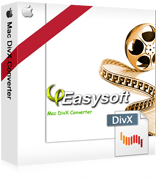4Easysoft Mac DivX Converter
Full-featured DivX Converter for Mac converting DivX on Mac:
Convert AVI files to mainstream video, HD video on Mac
Support various portable devices
Rich editing functions to modify video effect
4Easysoft Mac DivX Converter is one multi-functional DivX video Converter Mac software which owns the ability to convert AVI files to mainstream video/HD video files on Mac, such as MPEG-4, H.264/MPEG-4 AVC, MOV, M4V, HD H.264, HD AVI, HD MPG, HD TS, HD WMV etc. Besides, this AVI to DivX Converter for Mac can also extract audio files from AVI files, like AAC, AC3, AIFF, AMR, AU, FLAC, MP3, M4V, MP2, OGG etc.
In addition, 4Easysoft Mac DivX Converter provides professional video editing functions to modify video effect: adjust video effect, choose any time-length video, modify size of video play region, add video watermark, join files into one etc.
 Convert HD DV, HD TS, MTS, M2TS, HD MOV, HD H.264, HD RM and other HD videos, get HD videos.
Learn More
Buy Now
$35.00
Convert HD DV, HD TS, MTS, M2TS, HD MOV, HD H.264, HD RM and other HD videos, get HD videos.
Learn More
Buy Now
$35.00 
Mac Video Converter
4Easysoft Mac Video Converter can convert all sorts of videos, including General Videos and HD videos to diverse players and also extract audio from videos, it is also Mac DivX Converter.
Learn MoreFree TrialBuy Now$29.95
Key Features
1. Convert DivX to video and audio on Mac
Convert DivX to popular video/HD video on Mac
4Easysoft Mac DivX Converter is capable of converting AVI files to mainstream video, even HD video like MPEG-4, H.264/MPEG-4 AVC, MOV, M4V, HD H.264, HD AVI, HD MPG, HD TS, HD WMV etc on Mac.
Convert DivX AVI files to audio files on Mac
4Easysoft Mac DivX Converter can extract audio from AVI files, like AAC, AC3, AIFF, AMR, AU, FLAC, MP3, M4V, MP2, OGG etc.
Compatible with various players
4Easysoft Mac DivX Converter can make AVI files be played on devices like iPod, iPhone, PSP, Wii, Zune, Xbox, Google Phone, Sony Walkman, Archos, Creative Zen, iRiver, BlackBerry etc.
Diversity conversion assignment allowed
Transfer different kinds of formats after one time conversion.
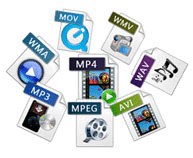

2. Rich editing functions to modify video effect
Edit video effect
Adjust video effect from video Brightness, Contrast, Saturation, volume and check Deinterlacing.
More professional settings
Make more detailed edition in Settings window. Set video Encoder, Frame Rate, Resolution, Bitrate and audio Encoder, Channels, Bitrate, Sample Rate. You can save all the output settings as your own preference.
Get any time-length video
Use the trim function to get any part of video by setting the exact time or just dragging the slider bar.
Adjust the video play region
4Easysoft Mac DivX Converter allows you to get rid of the black edges around movie to obtain a more exciting video effect.
Watermark function supported
This 4Easysoft Mac DivX Converter allows you to watermark on your video in form of text or image.
Free subtitle and audio track are waiting for you
According to the newly added function, you are free to choose the video subtitle and Audio track.
Preview both the input and output video effect
4Easysoft Mac DivX Converter supports preview both the input and output video effect at the same time. Meanwhile, you are allowed to take snapshot to reserve photos in default folder.
3. Fast speed and excellent quality
With powerful functions and personalized designs, 4Easysoft Mac DivX Converter offers you unimaginable conversion speed and excellent video quality.

4Easysoft Mac DivX Converter new features:
System RequirementsProcessor: PowerPC® G4/G5 or Intel® processor
OS Supported: Mac OS X v10.4 - 10.6
Hardware Requirements:512MB RAM, Super VGA (800×600) resolution, 16-bit graphics card or higher
Package Deals
 iPhone 4G Mate
iPhone 4G Mate Media Toolkit Ultimate
Media Toolkit Ultimate DVD Converter Suite
DVD Converter Suite iPhone Mate
iPhone Mate DVD to iPod Suite
DVD to iPod Suite iPod + iPhone Mate
iPod + iPhone Mate
Hot Mac Products
iPod/iPhone Software for Mac
- iPhone Ringtone Creator for Mac
- Mac iPod Video Converter
- Mac iPhone Video Converter
- Mac DVD to iPod Converter
- Mac DVD to iPhone Converter
- iPod Manager for Mac
- iPhone Manager for Mac
- ePub to iPhone Transfer for Mac
- ePub to iPad Transfer for Mac
-
DVD and Video Software for Mac
- iMedia Converter for Mac
- Mac DVD Ripper
- Mac Video Converter
- DVD Copier for Mac
- Mac MP4 Converter
- Mac AVI Converter
- Mac Mod Converter
- Mac TOD Converter
-
HD Converter Tools for Mac
- Mac HD Converter
- Mac M2TS Converter
- Mac MTS Converter
- Mac TS Converter
- Mac AVC Converter
Hot Windows Products
-
iPod/iPhone Software
- iPod Mate
- iPhone Ringtone Converter
- iPod Video Converter
- iPhone Video Converter
- DVD to iPod Converter
- DVD to iPhone Converter
- iPod Manager
- iPhone Manager
-
DVD and Video Software
- DVD Movie Maker
- DVD Converter Platinum
- DVD to Video Converter
- Total Video Converter
- Streaming Video Recorder
- Free Blu-ray Ripper
- Free FLV Converter
- Free TOD Converter
- Free 3GP Converter
- Free Flash Converter
- DVD Copier
- Blu-ray to AVI Ripper
- Blu-ray to DPG Ripper
- TRP Movie Converter
- Free MOV Converter
- Free AVI Converter
- Free MP4 Converter
- VOB Converter
- DVD to MP4 Converter
-
HD Converter Tools
- HD Converter
- M2TS Converter
- MTS Converter
- TS Converter
- AVC Converter
-
PDF/ePub Tools
- PDF Converter Platinum
- PDF to ePub Creator
- PDF to Image Converter
- PDF to Flash Converter
- PDF Cutter
- PDF Joiner
- ePub to iPad Transfer
- ePub to iPhone Transfer