How to free convert videos/music to Sansa
SanDisk has series of media players such as Sansa Clip, Sansa Fuze, Sansa View, Sansa slotMusic Player, etc. which attracted us with their amazing features, ig, big storage capacity, long-time battery life, high quality of video and sound.
But not all the videos/music that can be accepted by Sansa. For example, Sansa Clip supports MP3, OGG and WMA files. Sansa View supports MPEG-4, H.264, WMV, MP3, WMA, and non-DRM AAC formats. So sometimes we need a third party to enjoy Sansa easily.
Here I’d like to share 4Easysoft Sansa Video Converter which can convert video and audio files to Sandisk Sansa compatible formats with high output quality. The following details will show you how to use it.
Preparation: Download and install 4Easysoft Sansa Video Converter

Step 1: Run this software and add the files that you want to convert.
Then you can preview your loaded videos.
Step 2: Select the output format from the profile drop-down list.
This converter can accept all the mainstream videos/audio, such as WMV, MP4, MOV, M4V, AVI, FLV, 3GP, MOD, MKV, RM, etc. The output format includes MPEG-4, MP4/AVC, WMV video and MP3,WMA, WAV, OGG audio formats.So sometime it can be used as MP4 Converter, WMV Converter.
Step 3: Choose output settings.
Click "setting" button, you can set the value of Frame Rate, Resolution, Bitrate and so on.
Click"Browse", you can choose the output folder. Or the default fold is D:\My Documents\4Easysoft Studio\Output.
Step 4: Click the "Start" botton, you can begin the conversion.
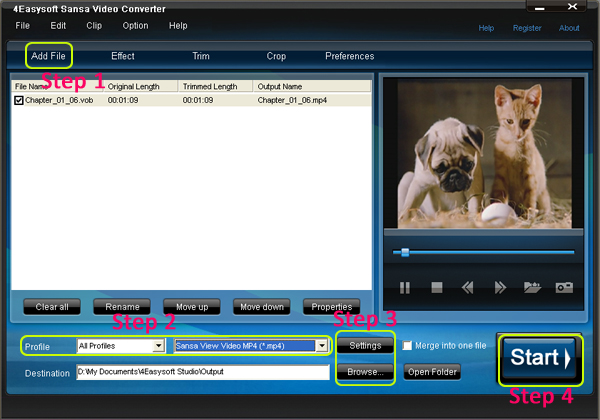
Tips on using this software:
1. Split video
Click "Trim" button, you can trim any segment of your video by setting the start time and end time or dragging the slider bar.
2. Crop video
Click "Crop" button, you can adjust the size of your screen as you will by setting the values, dragging the frames.
3. Merge video
Choose the "Merge into one file", you can merge your files into one.
4. Real-time preview and Capture pictures
If you like the current image of the video while previewing, you just click the "Snapshot" button and it will be saved automatically
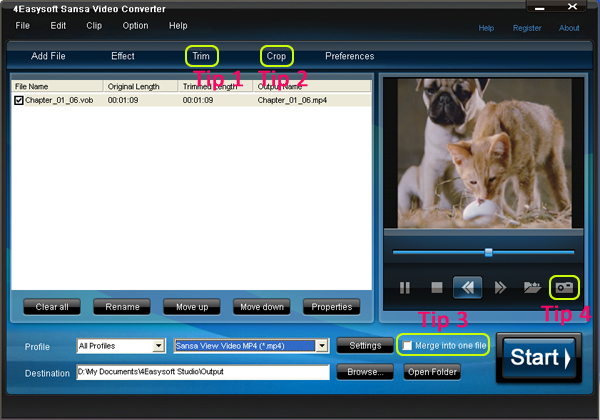
Try now! Just enjoy your sansa!
Package Deals
 iPhone 4G Mate
iPhone 4G Mate Media Toolkit Ultimate
Media Toolkit Ultimate DVD Converter Suite
DVD Converter Suite iPhone Mate
iPhone Mate DVD to iPod Suite
DVD to iPod Suite iPod + iPhone Mate
iPod + iPhone Mate
Hot Windows Products
-
iPod/iPhone Software
- iPod Mate
- iPhone Ringtone Converter
- iPod Video Converter
- iPhone Video Converter
- DVD to iPod Converter
- DVD to iPhone Converter
- iPod Manager
- iPhone Manager
-
DVD and Video Software
- DVD Movie Maker
- DVD Converter Platinum
- DVD to Video Converter
- Total Video Converter
- Streaming Video Recorder
- Free Blu-ray Ripper
- Free FLV Converter
- Free TOD Converter
- Free 3GP Converter
- Free Flash Converter
- DVD Copier
- Blu-ray to AVI Ripper
- Blu-ray to DPG Ripper
- TRP Movie Converter
- Free MOV Converter
- Free AVI Converter
- Free MP4 Converter
- VOB Converter
- DVD to MP4 Converter
-
HD Converter Tools
- HD Converter
- M2TS Converter
- MTS Converter
- TS Converter
- AVC Converter
-
PDF/ePub Tools
- PDF Converter Platinum
- PDF to ePub Creator
- PDF to Image Converter
- PDF to Flash Converter
- PDF Cutter
- PDF Joiner
- ePub to iPad Transfer
- ePub to iPhone Transfer
Hot Mac Products
iPod/iPhone Software for Mac
- iPhone Ringtone Creator for Mac
- Mac iPod Video Converter
- Mac iPhone Video Converter
- Mac DVD to iPod Converter
- Mac DVD to iPhone Converter
- iPod Manager for Mac
- iPhone Manager for Mac
- ePub to iPhone Transfer for Mac
- ePub to iPad Transfer for Mac
-
DVD and Video Software for Mac
- iMedia Converter for Mac
- Mac DVD Ripper
- Mac Video Converter
- DVD Copier for Mac
- Mac MP4 Converter
- Mac AVI Converter
- Mac Mod Converter
- Mac TOD Converter
-
HD Converter Tools for Mac
- Mac HD Converter
- Mac M2TS Converter
- Mac MTS Converter
- Mac TS Converter
- Mac AVC Converter