How to Convert MP4 to MP3
Want to put video/music to your MP3,Zune, iPod shuffle and suchlike MP3 players?
Here are two good choices for you: MP4 to MP3 Converter and MP4 Converter.
Now, I’d like to introduce a powerfull and professional MP4 to MP3 Converter in details.

It is very easy to use.The following are the step-by-step guide:
Preparation: Intall and run 4Easysoft MP4 to MP3 Converter
Step 1: Import files
Click "Add File" button, you are allowed to import versatile video/audio files.
Step 2: Select output audio format
Click the "Profile" button to select the output audio format from the drop-down list button.
Step 3: Customize output settings.
Click "Settings" button in the output settings area, you are allowed to customize the output parameters, specify output folder and select output format.
Or you can click "preference" buttun to choose the output destination, snapshot fold,etc.
You can also edit your files by using the funcitons of trim,merge,capture images and preview.
Step 4: Start conversion
Click "Start" button in the right of the main interface, you are allowed to start conversion. All the tasks of conversion will be finished at fast speed and high output quality.
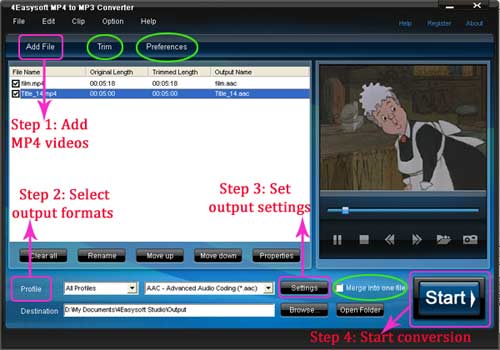
Key features of this converter:
1. Convert MP4 to MP3 format
4Easysoft MP4 to MP3 Converter helps you convert MP4/M4V videos to MP3/WAV audio supported by Zune, iPod shuffle, iPod nano, iRiver PMP-100, Creative Zen Vision, iRiver, Sony MP3 and suchlike portable MP3 players.
2. Convert certain segment
Convert certain MP4 segment to MP3 by presetting the exact start and end time, or just dragging the slider bar.
3. Merge files into one
4Easysoft MP4 to MP3 Converter doubles your enjoyment with joining several interesting clips into one.
4. Real-time preview and capture images
Take snapshot to capture the image of highlight while previewing movies.
5. More settings for you to customize
Detailed audio settings are provided by MP4 to MP3 Conversion tool for you to adjust, such as Encoder, Audio Channels, Sample Rate and Audio Bitrate.
6. Easier operation and better quality
Having the user-friendly and smartly organized interface, 4Easysoft MP4 to MP3 Converter brings you more convenience and enjoyment. On the other hand, this MP4 to MP3 conversion tool has the magic charm to impress users with best audio quality.
7. Operating system
You can operate this program in Windows NT4/2000/2003/XP and Windows Vista
Need more functions, you can explore 4Easysoft Studio, and try 4Easysoft Total Video Converter.
Just have a try. Hope this can not let you down.
Package Deals
 iPhone 4G Mate
iPhone 4G Mate Media Toolkit Ultimate
Media Toolkit Ultimate DVD Converter Suite
DVD Converter Suite iPhone Mate
iPhone Mate DVD to iPod Suite
DVD to iPod Suite iPod + iPhone Mate
iPod + iPhone Mate
Hot Windows Products
-
iPod/iPhone Software
- iPod Mate
- iPhone Ringtone Converter
- iPod Video Converter
- iPhone Video Converter
- DVD to iPod Converter
- DVD to iPhone Converter
- iPod Manager
- iPhone Manager
-
DVD and Video Software
- DVD Movie Maker
- DVD Converter Platinum
- DVD to Video Converter
- Total Video Converter
- Streaming Video Recorder
- Free Blu-ray Ripper
- Free FLV Converter
- Free TOD Converter
- Free 3GP Converter
- Free Flash Converter
- DVD Copier
- Blu-ray to AVI Ripper
- Blu-ray to DPG Ripper
- TRP Movie Converter
- Free MOV Converter
- Free AVI Converter
- Free MP4 Converter
- VOB Converter
- DVD to MP4 Converter
-
HD Converter Tools
- HD Converter
- M2TS Converter
- MTS Converter
- TS Converter
- AVC Converter
-
PDF/ePub Tools
- PDF Converter Platinum
- PDF to ePub Creator
- PDF to Image Converter
- PDF to Flash Converter
- PDF Cutter
- PDF Joiner
- ePub to iPad Transfer
- ePub to iPhone Transfer
Hot Mac Products
iPod/iPhone Software for Mac
- iPhone Ringtone Creator for Mac
- Mac iPod Video Converter
- Mac iPhone Video Converter
- Mac DVD to iPod Converter
- Mac DVD to iPhone Converter
- iPod Manager for Mac
- iPhone Manager for Mac
- ePub to iPhone Transfer for Mac
- ePub to iPad Transfer for Mac
-
DVD and Video Software for Mac
- iMedia Converter for Mac
- Mac DVD Ripper
- Mac Video Converter
- DVD Copier for Mac
- Mac MP4 Converter
- Mac AVI Converter
- Mac Mod Converter
- Mac TOD Converter
-
HD Converter Tools for Mac
- Mac HD Converter
- Mac M2TS Converter
- Mac MTS Converter
- Mac TS Converter
- Mac AVC Converter