How to edit JVC .Mod files and convert .Mod to .MP4 for iPod/PSP/PS3/iPhone/Sansa/Walkman/Xperia/Archos
Are you still worrying about how to edit the videos recorded by digital camcorders such as Panasonic SV AV100, Canon MOD Camcorders, JVC (MOD and TOD) and Panasonic (MOD only) and not knowing how to enjoy it on your computer, iPod, PSP, PS3, iPhone, Sansa, Walkman, Xperia, Archos and other Portable Devices?
Now with 4Easysoft Mod to MP4 Converter, you can never worry about these problems and enjoy your own videos anywhere, anytime!
Preparation: Download and intall 4Easysoft Mod to MP4 Converter

Step 1: Click "Add File" to import the .Mod files.
Step 2: Select the output format from the "profile" list.
Surprise: This converter not only supports Mod, Tod, but also MPEG, MPG, MPV, MP4,VOB as the input format, and converts these files to AVI, MP3, AAC, M4A, etc,except MP4.
Step 3: Select the output setting.
Click "Settings" button, you can customize the output parameters, specify output folder and select output format.
Clicking "Browse" botton, you can choose the output folder.
Step 4: Click "Start" button to begin the conversion.
All the tasks of conversion will be finished at fast speed and high output quality.

Editing tips:
You can edit you videos during your previewing.
Tip 1: Trim video.
Click "Trim" button, you can split videos by presetting the exact start and end time, or just dragging the slider bar.
Tip 2: Crop video
Click "Crop" button,you can crop video play region to retain what you want like the smart scissors.
Tip 3: Merge files into one
4Easysoft Mod to MP4 Converter doubles your enjoyment with joining several interesting clips into one by clicking "Merge into one file".
Tip 4: Capture highlights
You can take snapshot to capture the images while previewing videos. It can be saved in default folder automatically.
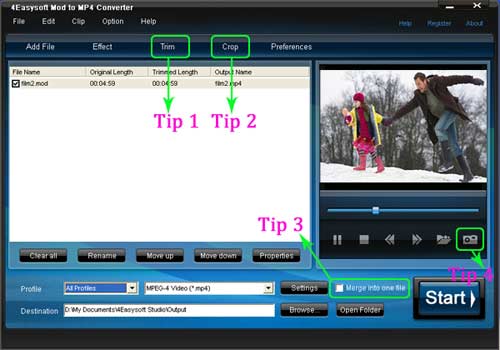
Ok, now the .Mod conversion and edition are finished. Just enjoy your videos.
Related tools:
Mod Converter can convert mod/tod files to MPG, AVI, WMV, MP4, MOV, 3GP, RM, FLV, SWF, etc. with hight output quality and powerful editing function, and it assists you in publishing your excellent videos to stream online, like YouTube, MySpace, Yahoo, Hulu, Metacafe, etc. or your personal site.
MP4 Converter is designed to convert almost any video formats to MPEG-4 standard formats, such as AVI to MP4, WMV to MPEG-4, easily and fast; and Total Video Converter is almost the perfect combination of all the video converters.
Package Deals
 iPhone 4G Mate
iPhone 4G Mate Media Toolkit Ultimate
Media Toolkit Ultimate DVD Converter Suite
DVD Converter Suite iPhone Mate
iPhone Mate DVD to iPod Suite
DVD to iPod Suite iPod + iPhone Mate
iPod + iPhone Mate
Hot Windows Products
-
iPod/iPhone Software
- iPod Mate
- iPhone Ringtone Converter
- iPod Video Converter
- iPhone Video Converter
- DVD to iPod Converter
- DVD to iPhone Converter
- iPod Manager
- iPhone Manager
-
DVD and Video Software
- DVD Movie Maker
- DVD Converter Platinum
- DVD to Video Converter
- Total Video Converter
- Streaming Video Recorder
- Free Blu-ray Ripper
- Free FLV Converter
- Free TOD Converter
- Free 3GP Converter
- Free Flash Converter
- DVD Copier
- Blu-ray to AVI Ripper
- Blu-ray to DPG Ripper
- TRP Movie Converter
- Free MOV Converter
- Free AVI Converter
- Free MP4 Converter
- VOB Converter
- DVD to MP4 Converter
-
HD Converter Tools
- HD Converter
- M2TS Converter
- MTS Converter
- TS Converter
- AVC Converter
-
PDF/ePub Tools
- PDF Converter Platinum
- PDF to ePub Creator
- PDF to Image Converter
- PDF to Flash Converter
- PDF Cutter
- PDF Joiner
- ePub to iPad Transfer
- ePub to iPhone Transfer
Hot Mac Products
iPod/iPhone Software for Mac
- iPhone Ringtone Creator for Mac
- Mac iPod Video Converter
- Mac iPhone Video Converter
- Mac DVD to iPod Converter
- Mac DVD to iPhone Converter
- iPod Manager for Mac
- iPhone Manager for Mac
- ePub to iPhone Transfer for Mac
- ePub to iPad Transfer for Mac
-
DVD and Video Software for Mac
- iMedia Converter for Mac
- Mac DVD Ripper
- Mac Video Converter
- DVD Copier for Mac
- Mac MP4 Converter
- Mac AVI Converter
- Mac Mod Converter
- Mac TOD Converter
-
HD Converter Tools for Mac
- Mac HD Converter
- Mac M2TS Converter
- Mac MTS Converter
- Mac TS Converter
- Mac AVC Converter