How to convert AVI to WMV
If you get trouble with Windows Media player in playing your AVI file, the AVI to WMV Converter is really what you need! All conversion processes, such as Divx to WMV, AVI to WMV, and so on are very easy and fast with high quality. In this guide, you will be shown how to convert AVI to WMV free in detail.
AVI stands for Audio Video Interleaved. WMV stands for Windows Media Video. WMV is generic term for the video codec technologies created by Microsoft (trademark).
Preparation: Download AVI to WMV Converter, then install and run this program.
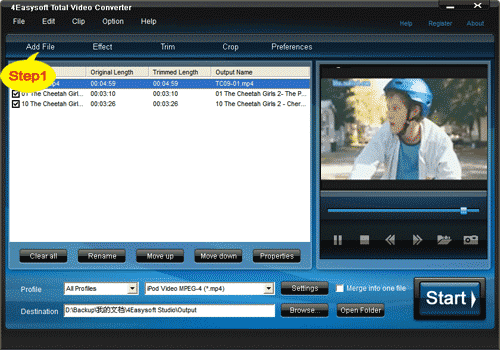
Step 1. Load the AVI file you want to convert
Click the “Add File” button to browse your computer and add the AVI file you want to convert to the program. You can load several AVI files at one time.
Step 2. Select an output format WMV
After adding AVI files, you can select an output format WMV from profile dropdown list.
Step 3. Save the output file
Click "Browse" to specify a directory on your computer to save the output files.
The default setting works well. If you want to set new encoding settings, just click the “Settings” button to customize these settings.
Step 4. Start the conversion
Click the “Convert” button to start converting AVI to WMV and the conversion may be finished in a few minutes.
Package Deals
 iPhone 4G Mate
iPhone 4G Mate Media Toolkit Ultimate
Media Toolkit Ultimate DVD Converter Suite
DVD Converter Suite iPhone Mate
iPhone Mate DVD to iPod Suite
DVD to iPod Suite iPod + iPhone Mate
iPod + iPhone Mate
Hot Windows Products
-
iPod/iPhone Software
- iPod Mate
- iPhone Ringtone Converter
- iPod Video Converter
- iPhone Video Converter
- DVD to iPod Converter
- DVD to iPhone Converter
- iPod Manager
- iPhone Manager
-
DVD and Video Software
- DVD Movie Maker
- DVD Converter Platinum
- DVD to Video Converter
- Total Video Converter
- Streaming Video Recorder
- Free Blu-ray Ripper
- Free FLV Converter
- Free TOD Converter
- Free 3GP Converter
- Free Flash Converter
- DVD Copier
- Blu-ray to AVI Ripper
- Blu-ray to DPG Ripper
- TRP Movie Converter
- Free MOV Converter
- Free AVI Converter
- Free MP4 Converter
- VOB Converter
- DVD to MP4 Converter
-
HD Converter Tools
- HD Converter
- M2TS Converter
- MTS Converter
- TS Converter
- AVC Converter
-
PDF/ePub Tools
- PDF Converter Platinum
- PDF to ePub Creator
- PDF to Image Converter
- PDF to Flash Converter
- PDF Cutter
- PDF Joiner
- ePub to iPad Transfer
- ePub to iPhone Transfer
Hot Mac Products
iPod/iPhone Software for Mac
- iPhone Ringtone Creator for Mac
- Mac iPod Video Converter
- Mac iPhone Video Converter
- Mac DVD to iPod Converter
- Mac DVD to iPhone Converter
- iPod Manager for Mac
- iPhone Manager for Mac
- ePub to iPhone Transfer for Mac
- ePub to iPad Transfer for Mac
-
DVD and Video Software for Mac
- iMedia Converter for Mac
- Mac DVD Ripper
- Mac Video Converter
- DVD Copier for Mac
- Mac MP4 Converter
- Mac AVI Converter
- Mac Mod Converter
- Mac TOD Converter
-
HD Converter Tools for Mac
- Mac HD Converter
- Mac M2TS Converter
- Mac MTS Converter
- Mac TS Converter
- Mac AVC Converter