How to convert AVI to VOB
Have you met such case as how to convert AVI to VOB but didn’t know the way? With overwhelming conversion speed and an easy-to-use navigation in the interface, this problem will be solved by using 4Easysoft AVI to VOB Converter which can convert AVI files to VOB.
In this guide we will explain how to convert AVI to VOB in only four steps.
Preparation: Free download 4Easysoft AVI to VOB converter and install it by double clicking the icon.
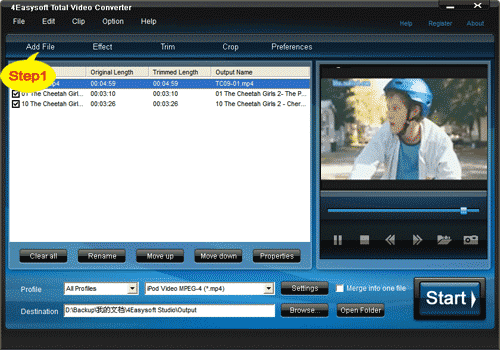
Step1: Add the AVI video files
You can add the files you want to convert by clicking “add file” button. It is possible to add multiple AVI files in one time for conversion.
Step2: Choose output format VOB
In this step, you can choose the output format you want to convert to (VOB here). Click "Profile" drop-down button to choose the formats you need.
This AVI to VOB converter provides divers parameters for setting, you can click “settings” button to set various parameters for satisfying more needs.
Step3: Select destination folder
Click "Browse" button to choose destination folder for saving output VOB files.
Step4: Start to convert
After all the necessary jobs, click “start” button to fire up this powerful conversion machine! Now, free download 4Easysoft AVI to VOB Converter.
Package Deals
 iPhone 4G Mate
iPhone 4G Mate Media Toolkit Ultimate
Media Toolkit Ultimate DVD Converter Suite
DVD Converter Suite iPhone Mate
iPhone Mate DVD to iPod Suite
DVD to iPod Suite iPod + iPhone Mate
iPod + iPhone Mate
Hot Windows Products
-
iPod/iPhone Software
- iPod Mate
- iPhone Ringtone Converter
- iPod Video Converter
- iPhone Video Converter
- DVD to iPod Converter
- DVD to iPhone Converter
- iPod Manager
- iPhone Manager
-
DVD and Video Software
- DVD Movie Maker
- DVD Converter Platinum
- DVD to Video Converter
- Total Video Converter
- Streaming Video Recorder
- Free Blu-ray Ripper
- Free FLV Converter
- Free TOD Converter
- Free 3GP Converter
- Free Flash Converter
- DVD Copier
- Blu-ray to AVI Ripper
- Blu-ray to DPG Ripper
- TRP Movie Converter
- Free MOV Converter
- Free AVI Converter
- Free MP4 Converter
- VOB Converter
- DVD to MP4 Converter
-
HD Converter Tools
- HD Converter
- M2TS Converter
- MTS Converter
- TS Converter
- AVC Converter
-
PDF/ePub Tools
- PDF Converter Platinum
- PDF to ePub Creator
- PDF to Image Converter
- PDF to Flash Converter
- PDF Cutter
- PDF Joiner
- ePub to iPad Transfer
- ePub to iPhone Transfer
Hot Mac Products
iPod/iPhone Software for Mac
- iPhone Ringtone Creator for Mac
- Mac iPod Video Converter
- Mac iPhone Video Converter
- Mac DVD to iPod Converter
- Mac DVD to iPhone Converter
- iPod Manager for Mac
- iPhone Manager for Mac
- ePub to iPhone Transfer for Mac
- ePub to iPad Transfer for Mac
-
DVD and Video Software for Mac
- iMedia Converter for Mac
- Mac DVD Ripper
- Mac Video Converter
- DVD Copier for Mac
- Mac MP4 Converter
- Mac AVI Converter
- Mac Mod Converter
- Mac TOD Converter
-
HD Converter Tools for Mac
- Mac HD Converter
- Mac M2TS Converter
- Mac MTS Converter
- Mac TS Converter
- Mac AVC Converter