4Easysoft FLV to FLAC Converter

View Snapshot
Get Mac Version:
Mac FLV to FLAC Converter
Price: $19.95
Size: 7.06MB
Specific FLV to FLAC Converter:
Convert FLV, SWF to FLAC audio
Get any time-length clips
4Easysoft FLV to FLAC Converter is the special designed FLAC Converter that can convert FLV, SWF to FLAC audio. In addition, This FLV to FLAC Converter can also convert WMV, ASF, 3GP, 3G2 video to FLAC audio.
In addition, this FLV to FLAC Converter allows you to get any time-length clips from your video source, choose your preferred subtitle and audio track. Capture your favorite images when you preview your source video. You can also set the exact output audio parameters for you to get the perfect quality.
 Convert HD DV, HD TS, MTS, M2TS, HD MOV, HD H.264, HD RM and other HD videos, get HD videos.
Learn More
Buy Now
$35.00
Convert HD DV, HD TS, MTS, M2TS, HD MOV, HD H.264, HD RM and other HD videos, get HD videos.
Learn More
Buy Now
$35.00 
Total Video Converter
4Easysoft Total Video Converter brings you all the capabilities to make polished video/audio files, which can convert all mainstream video and audio formats, and extract audio tracks from video files to other audio formats.
Learn MoreFree TrialBuy Now$29.95
Key Features
1. Convert FLV SWF video to FLAC
4Easysoft FLV to FLAC Converter help you to convert FLV, SWF, WMV, ASF, 3GP, 3G2 video to FLAC audio.
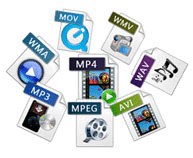

2. Customize output file
Get audio clips
Capture any time-length audio clips from your source video.
Merge files into one
4Easysoft FLV to FLAC Converter can join several separated files into one for you to enjoy it successively.
Capture pictures
Take snapshot to capture the image of highlight while previewing movies. It can be saved in default folder automatically.
Customize output settings
Set the Audio Encoder, Sample Rate, Channels, Audio Bitrate. You also can save all the output settings as your preference, which is saved in the user-defined column automatically.
Audio track and subtitle
Allow you to conveniently choose preferred audio track and subtitle.
3. Easier operation and better quality
Possessed of friendly user-interface, 4Easysoft FLV to FLAC Converter can bring you pleasure to enjoy the digital world for easily operation and perfect output quality.

4Easysoft FLV to FLAC Converter new features:
System Requirements
OS Supported: Windows NT4/2000/2003/XP and Windows Vista, Windows 7
Hardware Requirements: 800MHz Intel or AMD CPU, or above; 512MB RAM or more
4Easysoft FLV to FLAC Converter related products:
Package Deals
 iPhone 4G Mate
iPhone 4G Mate Media Toolkit Ultimate
Media Toolkit Ultimate DVD Converter Suite
DVD Converter Suite iPhone Mate
iPhone Mate DVD to iPod Suite
DVD to iPod Suite iPod + iPhone Mate
iPod + iPhone Mate
Hot Windows Products
-
iPod/iPhone Software
- iPod Mate
- iPhone Ringtone Converter
- iPod Video Converter
- iPhone Video Converter
- DVD to iPod Converter
- DVD to iPhone Converter
- iPod Manager
- iPhone Manager
-
DVD and Video Software
- DVD Movie Maker
- DVD Converter Platinum
- DVD to Video Converter
- Total Video Converter
- Streaming Video Recorder
- Free Blu-ray Ripper
- Free FLV Converter
- Free TOD Converter
- Free 3GP Converter
- Free Flash Converter
- DVD Copier
- Blu-ray to AVI Ripper
- Blu-ray to DPG Ripper
- TRP Movie Converter
- Free MOV Converter
- Free AVI Converter
- Free MP4 Converter
- VOB Converter
- DVD to MP4 Converter
-
HD Converter Tools
- HD Converter
- M2TS Converter
- MTS Converter
- TS Converter
- AVC Converter
-
PDF/ePub Tools
- PDF Converter Platinum
- PDF to ePub Creator
- PDF to Image Converter
- PDF to Flash Converter
- PDF Cutter
- PDF Joiner
- ePub to iPad Transfer
- ePub to iPhone Transfer
Hot Mac Products
iPod/iPhone Software for Mac
- iPhone Ringtone Creator for Mac
- Mac iPod Video Converter
- Mac iPhone Video Converter
- Mac DVD to iPod Converter
- Mac DVD to iPhone Converter
- iPod Manager for Mac
- iPhone Manager for Mac
- ePub to iPhone Transfer for Mac
- ePub to iPad Transfer for Mac
-
DVD and Video Software for Mac
- iMedia Converter for Mac
- Mac DVD Ripper
- Mac Video Converter
- DVD Copier for Mac
- Mac MP4 Converter
- Mac AVI Converter
- Mac Mod Converter
- Mac TOD Converter
-
HD Converter Tools for Mac
- Mac HD Converter
- Mac M2TS Converter
- Mac MTS Converter
- Mac TS Converter
- Mac AVC Converter
