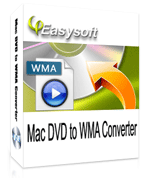4Easysoft Mac DVD to WMA Converter
Best DVD to WMA Converter for Mac to convert DVD to WMA Mac:
Convert DVD to WMA, MP3, AAC, WAV on Mac
Versatile audio editing functions to customize your audio
4Easysoft Mac DVD to WMA Converter could be regarded as the best DVD to WMA Converter for Mac since it can fast convert DVD to WMA Mac as well as extract AAC, AC3, AIFF, AMR, AU, FLAC, MP3, M4V, MP2, OGG, WAV audio from DVD file on Mac.
In addition, this DVD WMA Mac Converter software provides extra audio editing functions, such as trim audio file, set output audio settings, merge files, select audio track and subtitle, add watermark, preview DVD movie, take snapshot etc.
 Convert HD DV, HD TS, MTS, M2TS, HD MOV, HD H.264, HD RM and other HD videos, get HD videos.
Learn More
Buy Now
$35.00
Convert HD DV, HD TS, MTS, M2TS, HD MOV, HD H.264, HD RM and other HD videos, get HD videos.
Learn More
Buy Now
$35.00 
Mac DVD Ripper
4Easysoft Mac DVD Ripper is remarkable DVD Ripper for Mac to convert/rip DVD to all the video &audio formats for Mac users, like rip DVD to AVI Mac and to other various formats for multimedia devices.
Learn MoreFree TrialBuy Now$29.95
Key Features
1. Convert DVD to WMA and other audio files on Mac
Convert DVD to WMA Mac
4Easysoft Mac DVD to WMA Converter specializes in converting DVD to WMA, AAC, AC3, AIFF, AMR, AU, FLAC, MP3, M4V, MP2, OGG, WAV on Mac with excellent sound quality.
Support all commercial DVD
4Easysoft Mac DVD to WMA Converter supports all commercial DVD, including DVD with the restriction of CSS, Region, RCE, Sony ArccOS.
Convert your video format to different files at a time
With 4Easysoft Mac DVD to WMA Converter, you can convert several files into different formats simultaneously no matter the origional ones are of the same format or not.


2. Customize your audio file with audio editing functions
Trim your audio
4Easysoft Mac DVD to WMA Converter allows you to select your wanted part to convert by specifying the exact start and end point or just dragging the slider bar.
Modify professional output audio parameters
Click Settings to modify audio parameters including Encoder, Sample Rate, Channels, Audio Bitrate. You can reserve all parameters as your own profile for future use.
Add watermark
Add watermark for your output video, so you can get your personalized video by adjusting the watermark Horizontal, Vertical position and its Transparent.
Select audio track and subtitle
Use 4Easysoft Mac DVD to WMA Converter to choose audio track and subtitle according to your need.
Merge files
With 4Easysoft Mac DVD to WMA Converter, you are allowed to merge several files into a successive one for your convenient enjoyment.
Preview to export pictures
Click Snapshot to capture pictures from the source DVD when you are previewing the input movie.
3. Excellent sound effect and fast conversion speed
Perfect output audio effect
4Easysoft Mac DVD to WMA Converter owns powerful audio editing functions which can bring you perfect sound effect.
Fast conversion speed
4Easysoft Mac DVD to WMA Converter makes you no longer wait for a long time. Just several minutes you can cover the whole Mac DVD to WMA conversion process.

4Easysoft Mac DVD to WMA Converter new features:
System RequirementsProcessor: PowerPC® G4/G5 or Intel® processor
OS Supported: Mac OS X v10.4 - 10.6
Hardware Requirements:512MB RAM, Super VGA (800×600) resolution, 16-bit graphics card or higher
Package Deals
 iPhone 4G Mate
iPhone 4G Mate Media Toolkit Ultimate
Media Toolkit Ultimate DVD Converter Suite
DVD Converter Suite iPhone Mate
iPhone Mate DVD to iPod Suite
DVD to iPod Suite iPod + iPhone Mate
iPod + iPhone Mate
Hot Mac Products
iPod/iPhone Software for Mac
- iPhone Ringtone Creator for Mac
- Mac iPod Video Converter
- Mac iPhone Video Converter
- Mac DVD to iPod Converter
- Mac DVD to iPhone Converter
- iPod Manager for Mac
- iPhone Manager for Mac
- ePub to iPhone Transfer for Mac
- ePub to iPad Transfer for Mac
-
DVD and Video Software for Mac
- iMedia Converter for Mac
- Mac DVD Ripper
- Mac Video Converter
- DVD Copier for Mac
- Mac MP4 Converter
- Mac AVI Converter
- Mac Mod Converter
- Mac TOD Converter
-
HD Converter Tools for Mac
- Mac HD Converter
- Mac M2TS Converter
- Mac MTS Converter
- Mac TS Converter
- Mac AVC Converter
Hot Windows Products
-
iPod/iPhone Software
- iPod Mate
- iPhone Ringtone Converter
- iPod Video Converter
- iPhone Video Converter
- DVD to iPod Converter
- DVD to iPhone Converter
- iPod Manager
- iPhone Manager
-
DVD and Video Software
- DVD Movie Maker
- DVD Converter Platinum
- DVD to Video Converter
- Total Video Converter
- Streaming Video Recorder
- Free Blu-ray Ripper
- Free FLV Converter
- Free TOD Converter
- Free 3GP Converter
- Free Flash Converter
- DVD Copier
- Blu-ray to AVI Ripper
- Blu-ray to DPG Ripper
- TRP Movie Converter
- Free MOV Converter
- Free AVI Converter
- Free MP4 Converter
- VOB Converter
- DVD to MP4 Converter
-
HD Converter Tools
- HD Converter
- M2TS Converter
- MTS Converter
- TS Converter
- AVC Converter
-
PDF/ePub Tools
- PDF Converter Platinum
- PDF to ePub Creator
- PDF to Image Converter
- PDF to Flash Converter
- PDF Cutter
- PDF Joiner
- ePub to iPad Transfer
- ePub to iPhone Transfer